How to Create a blogger site All in On article
How to create a free blogger site and get a free domain. Today I created a blogger site A to Z. Discussion for blog related everything. First, what we do with this site design.
Download a theme.
Select a blog domain name.
Create a site.
Discussion for every part of the blog site.
Theme install.
Post article.
Seo
Discus for earning.
Start our work:
This theme is to use a work blog site. Like this so let’s start.
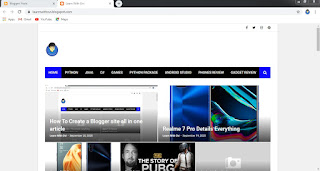
First, we go to google chrome/ Mozilla firefox as you choose. then search (blogger.com). You see this site.
Click to create your blog. You see your Email address then click your email as you choose.
You click a Gmail. Then open a blogger domain name. I selected a lovebird name.
And domain name
But our name address is not available. Then I selected a new name and domain name (News Of technologies).
So I selected a new name. This is (newsoftechnologys.blogpost.com).
Then next. welcome if you complete them then the blogger site we are created.this is our site background
Our next project is the site background discussion.
See this image and follow the news of technology. This our site name and follow New Blog. if you create a new blog site then click here to choose your name and domain name creates a new site.
Post option: Post option is your all blog post is saved here.
Stats Option: Stats option use your blog post ranking status showing here. You can analyze your post from google analyst.
Comments Option: This option is to use your blog post comment show there.
Earnings Option: This option is very important for your earning and google Adsense. Now you don’t open this option because now you're Adsense is not working. So be careful.
Page option: page option use your blog pages to not understand now. I will explain everything in my next blog post. Now you follow my site.
Layout option: our site design main part is this layout option. Everything in this layout option. How to design your site. So minded.
Theme option: theme option used to install our theme. I first see your site theme. now I show you the site theme. Download the theme here.
Settings option: settings option are all blog settings here you see then understand.
View site: this option is to show our site and deflate the site
Our site design starts now. Site design first you post on your site as your chosen category. How to post you? First, click a new post. (2)Then type a title you choose. (3)Then type an article something and (4)look right side you see labels. (5) Click here and type a category name minded you type a name that's the category name. Type an article you choose in a different category, minimum 1 post.
Hope you complete the post you choose category post.
Now our work layout option, go to layout option. See this layout page
First, we will change our site logo. So (1)click (Header Logo) side pen icon.(2) then click (Remove Image). (3) then click (choose file) option and choose your logo. Then upload and save. Done our logo change.
Now there is a work main menu. (1) click a main menu pen icon option and see this page
(2) then python edit option you can see the name and URL option. change the name category the same and go to your site click category minded the same name click and copy the URL then past the URL option and save. Add everything in the same way. And if there is any problem, comment, I will fix it
Second work hotpost option. Hotspot is your site's main post showing option. You have no change there just you write a blog and all blog labels add hotpost.
Same base work feature post I mean python, python package, phone review. Just type your category name the same category on the same name. But see this photo
And ready our site design. But I think you do not understand so I will give you a video to download. I hope you understand.







1 Comments
comment now
ReplyDelete